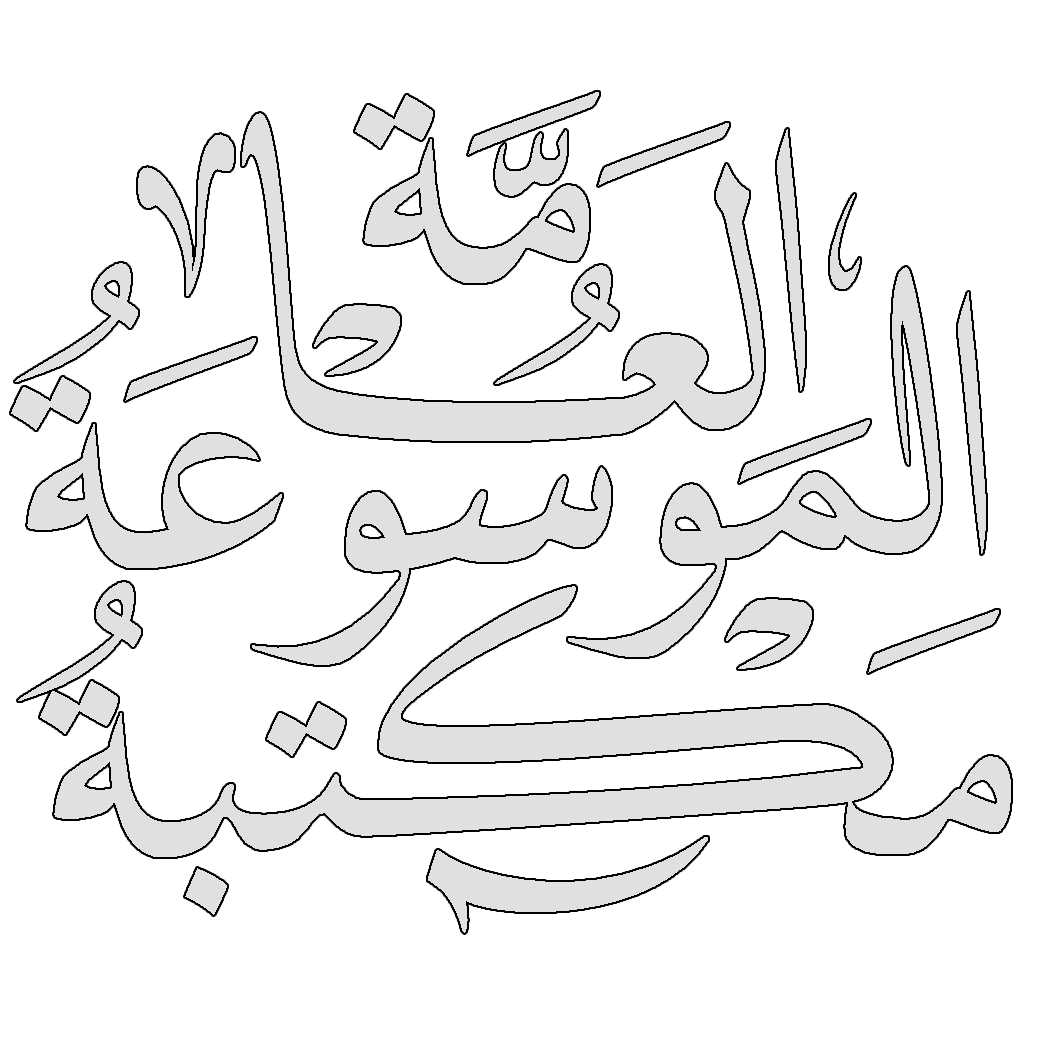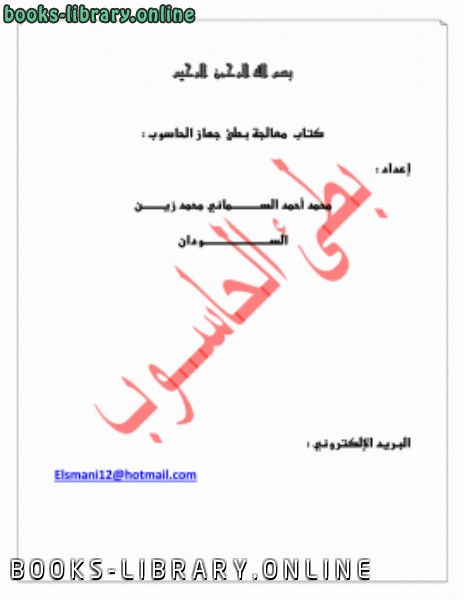كتاب Basic Computer Main tenance
Basic Computer Main tenance This handou t will p rovid e inform ation about how to do basic com puter maintenance to your com puter. There are five separate yet important procedures that you should do to keep your com puter in worki ng order. These procedures are: Disk Defragm enter; Scan Disk; Disk Clean Up ; W indows Updates and Microsoft Office Updates. W e will go s tep by step on how to do each of these procedures. No m atter if you have Windows 98, W indows 2000, or W indows XP, the way you do these procedures are the sam e. The first three that will be ta lked about first, the Disk Defragm enter, Scan Disk, and the Disk Clean up, needs to be ran once a m onth. The W indows Updates, and Office Updates should be run once a week. First lets discuss the Scan Disk program . This program checks your hard drive and diskette drives for errors. Follow th eses steps to run the Scan Disk program : 1. Open up the My Computer icon on com puter desktop. 2. Right click on your C: drive, and w hen the grey m enu opens scroll down to properties. 3. After you click on Properties. Another window will open. When you get to this window, click on the Tools Tab at the top then click on the Scan Disk button. If you are using W indows 2000 or W indows XP, when you click on the Tools tab it the selection would be Error-checking and you would click the Check No w button.-
من كتب تجميع وصيانة الحاسوب كتب عتاد الحاسوب - مكتبة الكتب والموسوعات العامة.

قراءة كتاب Basic Computer Main tenance أونلاين
معلومات عن كتاب Basic Computer Main tenance:
Basic Computer Main
tenance
This handou
t will p
rovid
e inform
ation about how to do basic com
puter
maintenance to your com
puter. There are five
separate yet important
procedures that you
should do to keep your com
puter in worki
ng order. These procedures are: Disk
Defragm
enter; Scan Disk; Disk Clean Up
; W
indows Updates and Microsoft Office
Updates. W
e will go s
tep by step on
how to do each of these procedures.
No m
atter if
you have Windows 98, W
indows 2000, or W
indows XP, the way
you do these procedures are the sam
e. The first
three that will be ta
lked about first, the
Disk Defragm
enter, Scan Disk, and the Disk
Clean up, needs to be ran once a m
onth.
The W
indows Updates, and Office Updates should be run once a week.
First lets discuss the Scan Disk program
. This program
checks your hard drive
and diskette drives for errors. Follow th
eses steps to run the Scan Disk program
:
1.
Open up the
My Computer
icon on com
puter desktop.
2.
Right click on your
C:
drive, and w
hen the grey m
enu opens scroll down to
properties.
3.
After you click on
Properties.
Another window will open.
When you get to this
window, click on the
Tools
Tab at the top then click on the
Scan Disk
button. If
you are using W
indows 2000 or W
indows XP, when you click on the
Tools
tab it
the selection would be
Error-checking
and you would click the
Check
No
w
button.
عدد مرات التحميل : 11752 مرّة / مرات.
تم اضافته في : الأربعاء , 13 يناير 2016م.
حجم الكتاب عند التحميل : 3.5 ميجا بايت .
تعليقات ومناقشات حول الكتاب:
Basic Computer Main
tenance
This handou
t will p
rovid
e inform
ation about how to do basic com
puter
maintenance to your com
puter. There are five
separate yet important
procedures that you
should do to keep your com
puter in worki
ng order. These procedures are: Disk
Defragm
enter; Scan Disk; Disk Clean Up
; W
indows Updates and Microsoft Office
Updates. W
e will go s
tep by step on
how to do each of these procedures.
No m
atter if
you have Windows 98, W
indows 2000, or W
indows XP, the way
you do these procedures are the sam
e. The first
three that will be ta
lked about first, the
Disk Defragm
enter, Scan Disk, and the Disk
Clean up, needs to be ran once a m
onth.
The W
indows Updates, and Office Updates should be run once a week.
First lets discuss the Scan Disk program
. This program
checks your hard drive
and diskette drives for errors. Follow th
eses steps to run the Scan Disk program
:
1.
Open up the
My Computer
icon on com
puter desktop.
2.
Right click on your
C:
drive, and w
hen the grey m
enu opens scroll down to
properties.
3.
After you click on
Properties.
Another window will open.
When you get to this
window, click on the
Tools
Tab at the top then click on the
Scan Disk
button. If
you are using W
indows 2000 or W
indows XP, when you click on the
Tools
tab it
the selection would be
Error-checking
and you would click the
Check
No
w
button.
 مهلاً !
مهلاً !قبل تحميل الكتاب .. يجب ان يتوفر لديكم برنامج تشغيل وقراءة ملفات pdf
يمكن تحميلة من هنا 'تحميل البرنامج'

نوع الكتاب : pdf.
اذا اعجبك الكتاب فضلاً اضغط على أعجبني و يمكنك تحميله من هنا:


كتب اخرى في كتب تجميع وصيانة الحاسوب
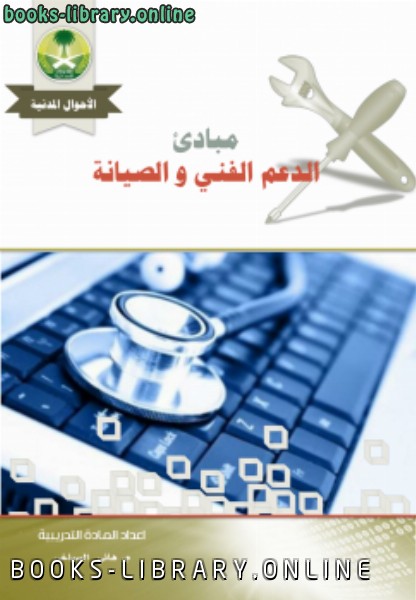
مبادئ الدعم الفني وصيانة الحاسب الآلي PDF
قراءة و تحميل كتاب مبادئ الدعم الفني وصيانة الحاسب الآلي PDF مجانا

اختصارات استرجاع النظام لجميع الحواسيب PDF
قراءة و تحميل كتاب اختصارات استرجاع النظام لجميع الحواسيب PDF مجانا