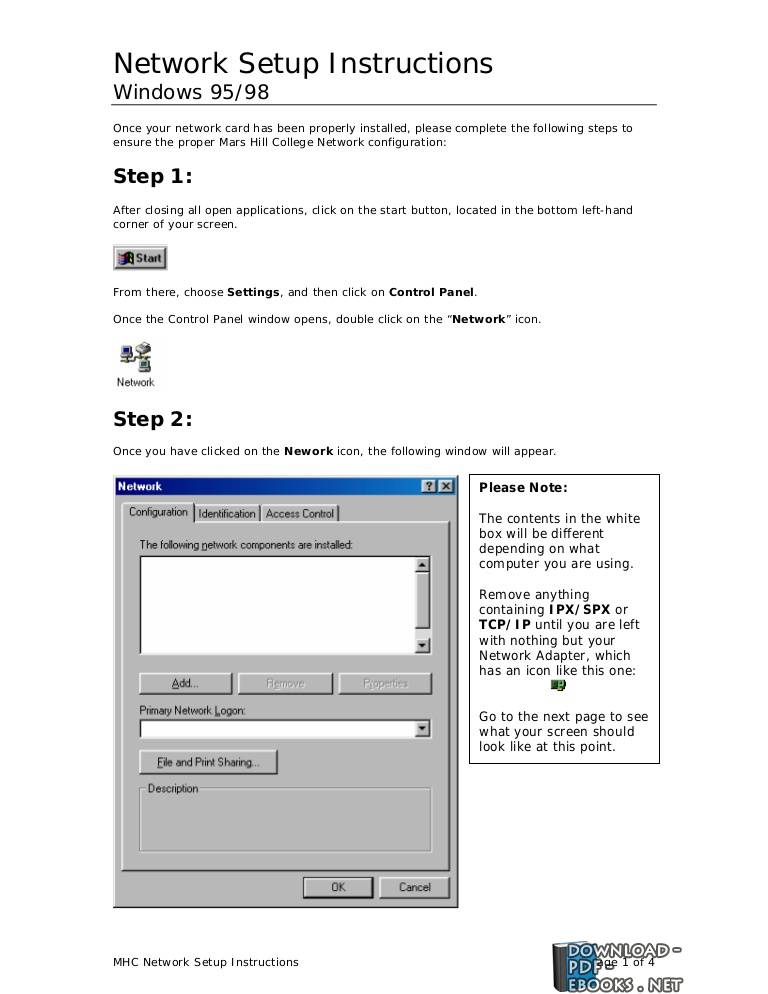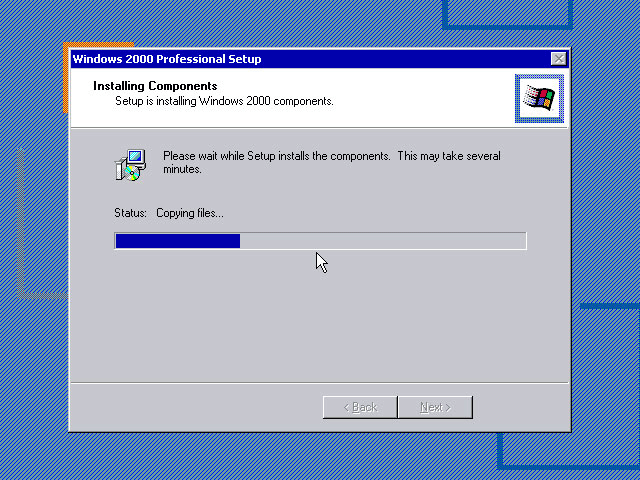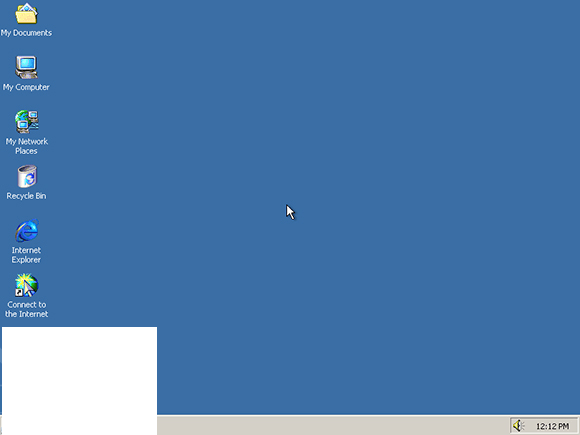كتاب NETWORK SETUP INSTRUCTIONS
كتاب يتحدث عن الويندوز 2000 ومن ثم عن الإنترنت بشكل جميل.
NETWORK SETUP
INSTRUCTIONS
to Connect AVTECH Product to Internet
To connect AVTECH DVR or network camera to Internet, you need to:
1). Figure out your network environment, and have related IP information in your hand.
For details, please refer to “Figure out your network environment” at page 1.
2). Connect your product to a computer via LAN.
For details, please refer to “Connect AVTECH product to your PC via LAN” at page 2.
3). Access your product from your computer and change the network setting.
For details, please refer to “Set the network configuration of AVTECH product” at page
6.
Figure out your network environment
There are three connection types to connect your AVTECH product to Internet: by
Static IP, PPPoE, and DHCP. Each type requires different configurations.
Static IP:
Get the information of “Server IP”, “Gateway” and “Net Mask” from your ISP
(Internet Service Provider).
Or, if you’re using port forwarding, please get them from the settings of your router.
For port forwarding, please see page 10.
PPPOE:
a) Get the user name and password for Internet access from your ISP.
b) Create a DDNS domain name for easy access to your DVR or network camera.
For DDNS settings, please see page 7.
For other network cameras, it’s not necessary to additionally apply DDNS
service.
DHCP:
a) Create a DDNS domain name for easy access to your DVR or network camera.
For DDNS settings, please see page 7.
b) If your DVR or network camera is attached to a router, it would be better to
assign a private IP address to your DVR or network camera so you can set port
forwarding for it. For port forwarding, please see page 10.
-
من كتب ويندوز 2000 كتب أنظمة التشغيل - مكتبة كتب تقنية المعلومات.

قراءة كتاب NETWORK SETUP INSTRUCTIONS أونلاين
معلومات عن كتاب NETWORK SETUP INSTRUCTIONS:
كتاب يتحدث عن الويندوز 2000 ومن ثم عن الإنترنت بشكل جميل.
NETWORK SETUP
INSTRUCTIONS
to Connect AVTECH Product to Internet
To connect AVTECH DVR or network camera to Internet, you need to:
1). Figure out your network environment, and have related IP information in your hand.
For details, please refer to “Figure out your network environment” at page 1.
2). Connect your product to a computer via LAN.
For details, please refer to “Connect AVTECH product to your PC via LAN” at page 2.
3). Access your product from your computer and change the network setting.
For details, please refer to “Set the network configuration of AVTECH product” at page
6.
Figure out your network environment
There are three connection types to connect your AVTECH product to Internet: by
Static IP, PPPoE, and DHCP. Each type requires different configurations.
Static IP:
Get the information of “Server IP”, “Gateway” and “Net Mask” from your ISP
(Internet Service Provider).
Or, if you’re using port forwarding, please get them from the settings of your router.
For port forwarding, please see page 10.
PPPOE:
a) Get the user name and password for Internet access from your ISP.
b) Create a DDNS domain name for easy access to your DVR or network camera.
For DDNS settings, please see page 7.
For other network cameras, it’s not necessary to additionally apply DDNS
service.
DHCP:
a) Create a DDNS domain name for easy access to your DVR or network camera.
For DDNS settings, please see page 7.
b) If your DVR or network camera is attached to a router, it would be better to
assign a private IP address to your DVR or network camera so you can set port
forwarding for it. For port forwarding, please see page 10.
عدد مرات التحميل : 9558 مرّة / مرات.
تم اضافته في : الأحد , 11 مايو 2008م.
حجم الكتاب عند التحميل : 980.8 كيلوبايت .
تعليقات ومناقشات حول الكتاب:
كتاب يتحدث عن الويندوز 2000 ومن ثم عن الإنترنت بشكل جميل.
NETWORK SETUP
INSTRUCTIONS
to Connect AVTECH Product to Internet
To connect AVTECH DVR or network camera to Internet, you need to:
1). Figure out your network environment, and have related IP information in your hand.
For details, please refer to “Figure out your network environment” at page 1.
2). Connect your product to a computer via LAN.
For details, please refer to “Connect AVTECH product to your PC via LAN” at page 2.
3). Access your product from your computer and change the network setting.
For details, please refer to “Set the network configuration of AVTECH product” at page
6.
Figure out your network environment
There are three connection types to connect your AVTECH product to Internet: by
Static IP, PPPoE, and DHCP. Each type requires different configurations.
Static IP:
Get the information of “Server IP”, “Gateway” and “Net Mask” from your ISP
(Internet Service Provider).
Or, if you’re using port forwarding, please get them from the settings of your router.
For port forwarding, please see page 10.
PPPOE:
a) Get the user name and password for Internet access from your ISP.
b) Create a DDNS domain name for easy access to your DVR or network camera.
For DDNS settings, please see page 7.
For other network cameras, it’s not necessary to additionally apply DDNS
service.
DHCP:
a) Create a DDNS domain name for easy access to your DVR or network camera.
For DDNS settings, please see page 7.
b) If your DVR or network camera is attached to a router, it would be better to
assign a private IP address to your DVR or network camera so you can set port
forwarding for it. For port forwarding, please see page 10.
NETWORK SETUP INSTRUCTIONS
router configuration شرح
router settings تنزيل
wireless mode شرح
home router .cpe login
 مهلاً !
مهلاً !قبل تحميل الكتاب .. يجب ان يتوفر لديكم برنامج تشغيل وقراءة ملفات pdf
يمكن تحميلة من هنا 'تحميل البرنامج'

نوع الكتاب : pdf.
اذا اعجبك الكتاب فضلاً اضغط على أعجبني و يمكنك تحميله من هنا:


كتب اخرى في كتب ويندوز 2000
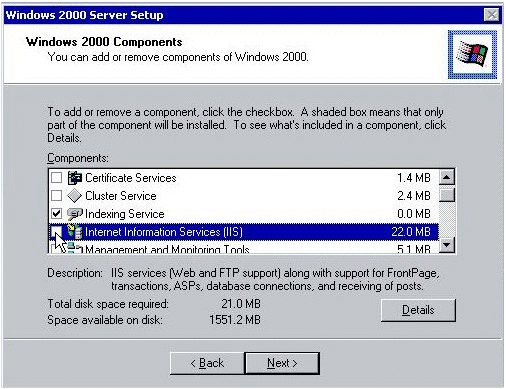
Basic Windows 2000/ Windows 2000 Server Installation and Configuration CHAPTER PDF
قراءة و تحميل كتاب Basic Windows 2000/ Windows 2000 Server Installation and Configuration CHAPTER PDF مجانا